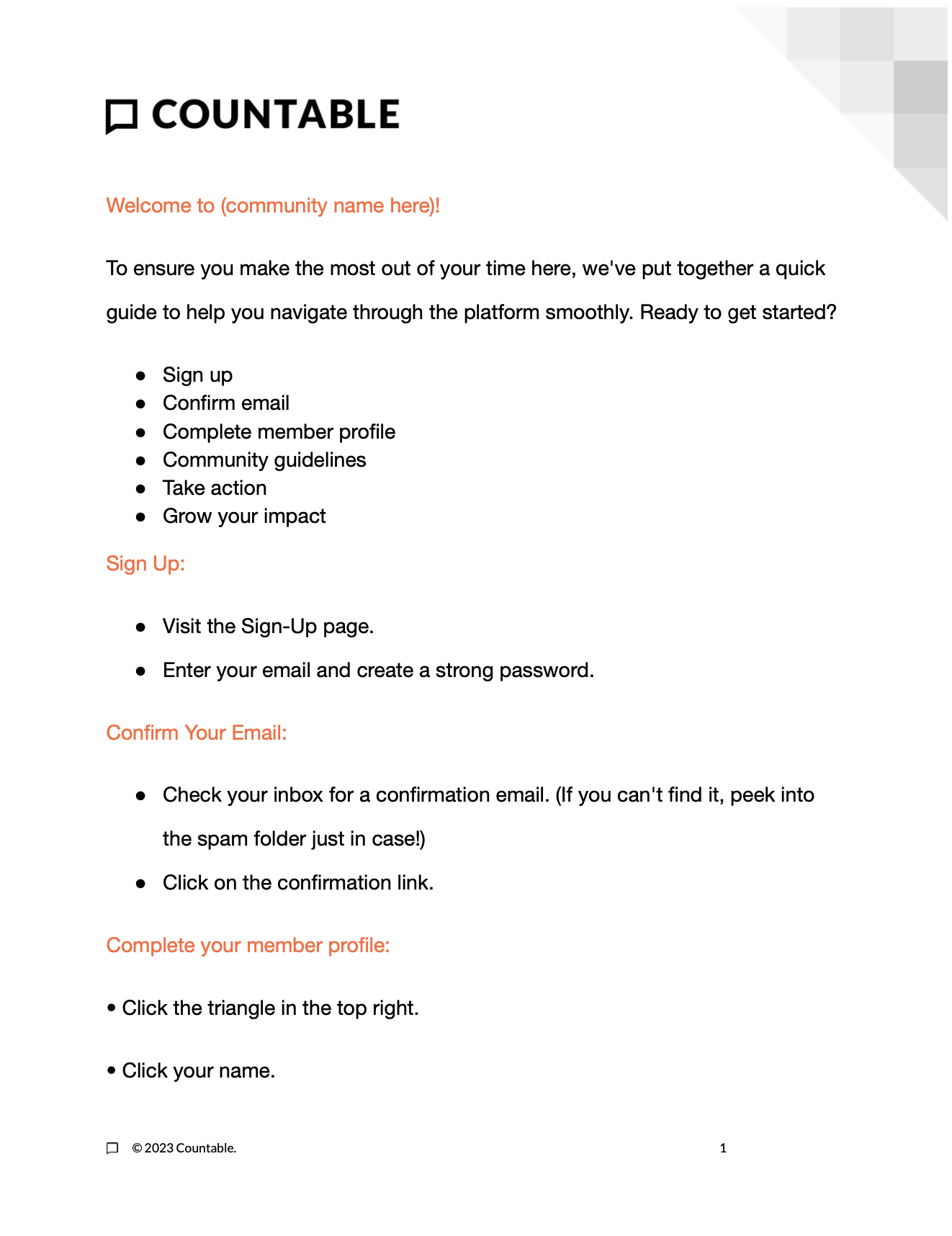User Onboarding Guide
Launching and growing a community is an exciting yet challenging endeavor. One of the most critical, and often underestimated, components of this process is effectively onboarding new members. A smooth onboarding experience can mean the difference between engaged, long-term members and those who quickly drop off. Recognizing this challenge, we've taken the guesswork out of crafting welcoming and informative onboarding messages.
We have developed this comprehensive PDF filled with text templates specifically designed to facilitate a smooth onboarding flow. These are not just general guidelines; they are carefully crafted messages that you can plug directly into your platform. Feel free to adapt and integrate this content to better resonate with your community's unique culture and objectives. By doing so, you can save valuable time, reduce the margin of error, and increase member satisfaction from the get-go.
What we know works:
- Introduce your high level objective
- Introduce social elements such as:
- Completing user profiles
- Following other users
- See trending content / comments
- Discovering issues / topics
Encouraging online behavior like:
- Taking micro-polls
- Recording videos
- responding to other's comments
Whatever you'd like your community to do, we recommend addressing in a intial piece of content. This will live in a larger feature, the Onboarding Modal, but this first piece is critical to orienting your audience.
** Please note: There are many ways to structure this onboarding experience, this document is a great starting point, chop it up. Make it your own.**
Here is our example:
Before you begin, ensure that all platform settings are configured correctly. This includes setting up welcome email templates, configuring registration settings, and making sure all community guidelines are updated and visible.
Review the sign-up form fields to ensure they capture all the necessary information for your community's purposes. Ask your Countable rep about enabling a welcome series through our Mailchimp integration.
Make sure that community guidelines are clear, accessible, and well-communicated. Regularly review and update them as your community grows and evolves.
Monitor user activity and engagement on the platform. Consider using polls or surveys to gather feedback on user experience.
Optional
Keep track of user profiles and actively promote profile completion. Highlight active and well-completed profiles to serve as examples for newer members.
Share this
You May Also Like
These Related Stories

Your Brand's New Secret Weapon
Why Brands Are Focusing on First-Party Data