The Shift from Universal Analytics to GA4: What You Need to Know
With Google set to sunset Universal Analytics (UA) in July 2023 (this month!), transitioning to Google Analytics 4 (GA4) is now an inevitable reality for all web administrators–including our clients. This blog post will guide you through the key aspects you need to understand about migrating to and using GA4.
Understanding the UA to GA4 Transition
Whereas UA was targeted at marketers and websites, GA4 is targeted more at product managers. UA concentrates on sessions and page views, whereas GA4's focus is on custom set events and parameters. But worry not, everything tracked by UA can be replicated in GA4, though the metrics are framed as events.
Shared Features: From Universal Analytics to GA4
Despite GA4's advanced capabilities, there are shared aspects with UA. All the data and reporting functions from UA are present in GA4. Interestingly, GA4 offers even more reporting options, some of which exist in UA but are concealed under different tabs.
If you are used to navigating UA, the GA4 interface will not feel foreign. While certain elements might be relocated and function slightly differently, the overall layout has similarities. Let’s get into the new features.
Embracing GA4: New Features Overview
GA4 debuts several innovative features designed to give you in-depth, intuitive data insights:
- Event-Based Tracking: Contrasting with UA's emphasis on tracking user interactions through page views, GA4 identifies each interaction as an event, such as clicks and video views. This offers a more versatile approach to analyzing user interactions using the built-in reporting tools.
- Cross-Platform Tracking: GA4 consolidates data tracking across mobile apps and websites into one platform, providing an overarching view of customer activity across all your digital channels.
- Privacy-centric Tracking: GA4 prioritizes privacy, allowing data collection without employing third-party cookies or IP addresses, ensuring compliance with privacy regulations like GDPR and the California Consumer Privacy Act.
- Machine Learning Integration: GA4 uses machine learning to anticipate potential user actions, presenting three predictive metrics: Purchase probability, Churn probability, and Predicted revenue.
- Enhanced Product Integration: GA4 offers seamless integration with numerous Google products such as Google Ads, Google Merchant Center, and Big Query. Big Query connection, previously limited to GA 360 accounts, is now available for all GA4 users.
- Customizable Dashboards: GA4 permits users to rearrange their data cards, enhancing data analysis convenience.
- Advanced Search Function: GA4 features an upgraded search feature where direct queries can yield results directly in the search bar.
Things GA4 Leaves Behind
GA4, despite its numerous new features, also abandons a few elements from the UA platform:
- No Monthly Hit Limits: GA4 eliminates the monthly hit restrictions that were part of UA.
- Spam Protection: GA4 requires a secret key for all Measurement Protocol hits, aiding in spam prevention.
- No Bounce Rates: GA4 reports exclude bounce rates, focusing instead on engagement rate metrics. You can now track engaged sessions in GA4, defined as a session lasting at least 10 seconds, involving at least one conversion event, or encompassing at least 2 page views.
The transition to Google Analytics 4 represents an important evolution in data tracking and customer analytics capabilities. It's a transition that may seem daunting at first, but with the help of Countable’s customer success team the information provided here, you will be well-prepared to make the move and leverage the capabilities GA4 offers.
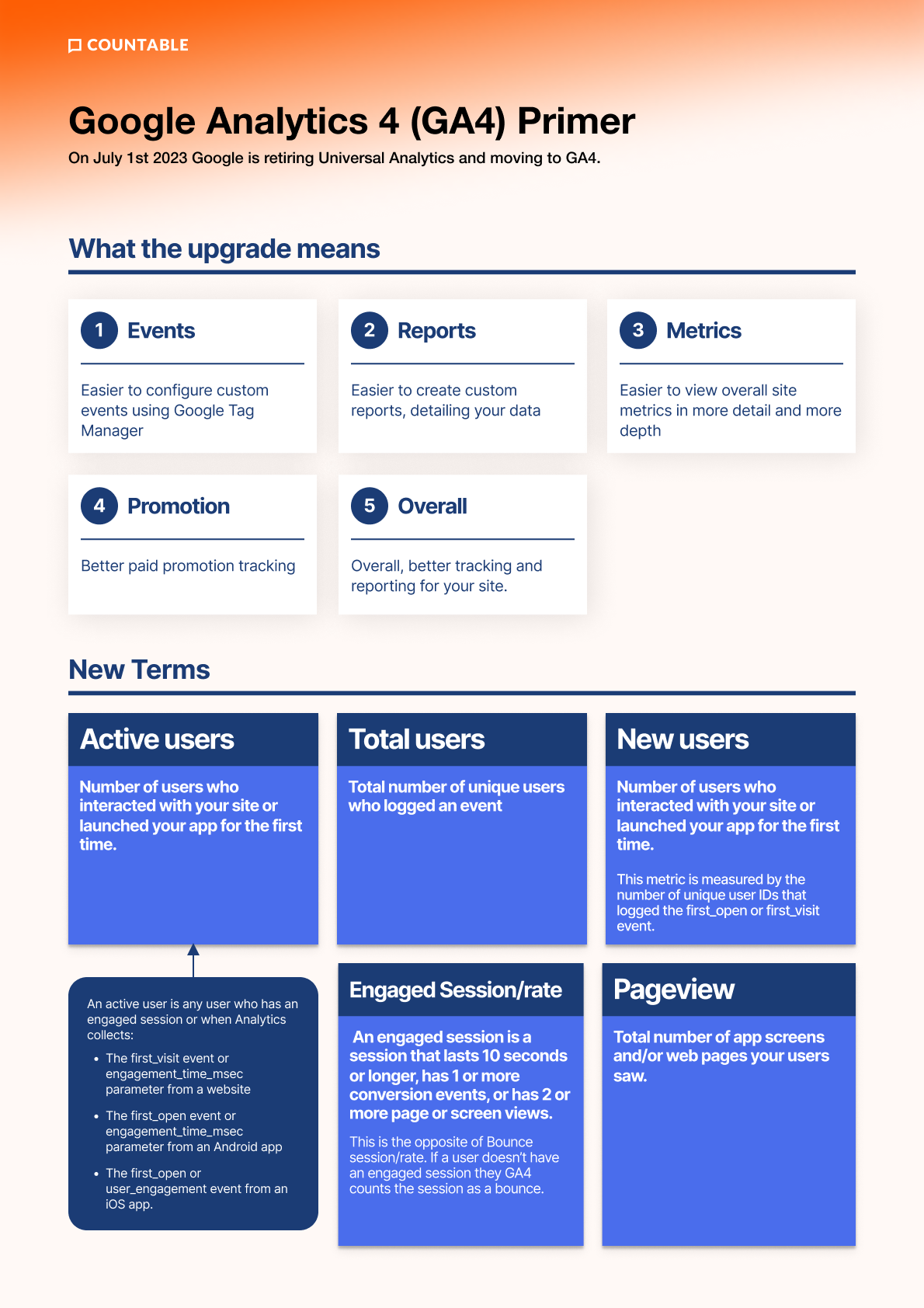
Share this
You May Also Like
These Related Stories

What is Video Advocacy? Unlocking the Power of Grassroots Campaigns

The Threat of Generative AI to Constituent Communication, Trust, and National Security

